Spark AR Hub stands at the forefront of augmented reality (AR) creation, empowering users to breathe life into their visions. One key aspect of this creative powerhouse is its comprehensive suite for managing effects, providing users with a robust toolkit to craft compelling and immersive AR experiences. Connecting the worlds of augmented reality creativity, where effects are skillfully managed with Spark AR Hub, to the immersive virtual experiences enabled by the Gear VR hand controller, illustrates the diverse landscape of cutting-edge technologies shaping the realms of visual innovation and user interaction.
In this article, we’ll delve into the intricacies of managing effects with Spark AR Hub, exploring the features and techniques that make it a go-to platform for AR enthusiasts.
Understanding Spark AR Hub
The Spark AR Hub is an indispensable platform for creators looking to deploy, oversee, track, and evaluate their AR creations on Facebook and its connected applications and devices.
The Spark AR Hub becomes crucial when an AR effect is finalized and ready for deployment. Spark AR Studio’s exporting capabilities are instrumental in preparing these effects for launch.
When to Use Spark AR Hub
When an AR effect is fully developed and ready for release, Spark AR Studio’s exporting functions are the go-to for getting your effects ready for the audience. There is a comprehensive manual available that provides clear directions for the exporting process.
- Once the export is finished, the file should be uploaded to the Spark AR Hub for management purposes;
- In the course of uploading to the Spark AR Hub, creators will be prompted to select a target platform between Facebook and Instagram for their AR effect’s release. Instagram, the latest to join the Spark AR family, is now available to all creators;
- The chosen platform will be the stage where the AR effect becomes available to the public via Facebook or Instagram cameras following its approval;
- It is imperative that all effects submitted are in line with the community guidelines and the policies of the platform.
Additionally, for those opting for Instagram, tailored advice is provided to maximize the impact and dissemination of their AR effects.
Strategies for Promoting and Sharing AR Effects
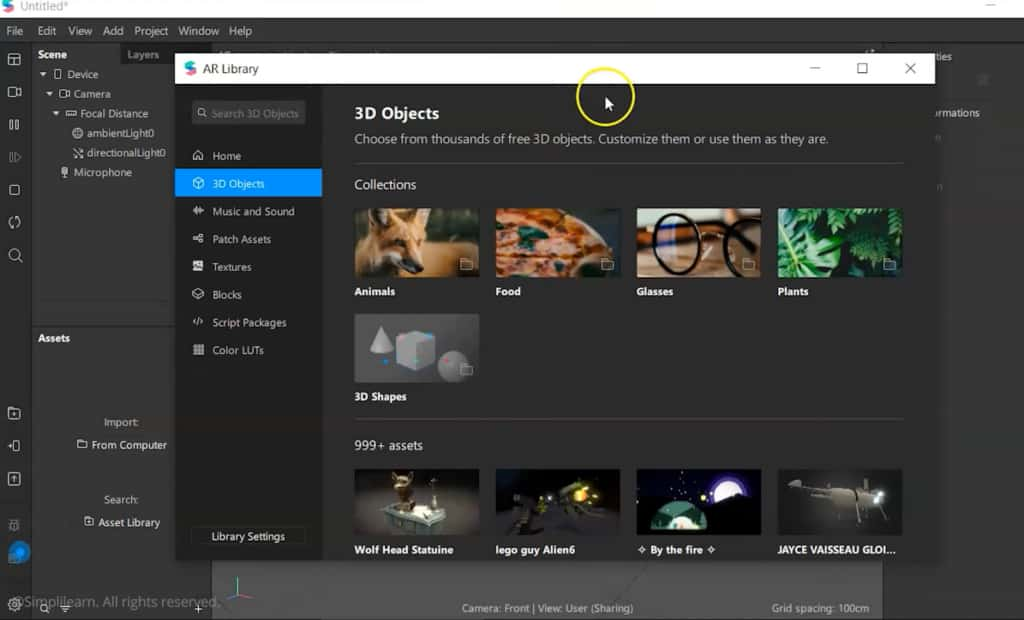
- Once an AR effect receives approval, Spark AR Hub generates a unique link for the effect;
- This link can be shared across various platforms such as a Facebook Profile, Facebook Page, personal blog, and social media accounts. When clicked, it directly opens the effect in the user’s Facebook or Instagram camera;
- There are several methods to further promote the effect, increasing its visibility and encouraging people to try it out.
A collection of helpful tips and strategies is available for those looking to enhance the reach of their AR effects.
Tracking and Understanding the Performance of AR Effects
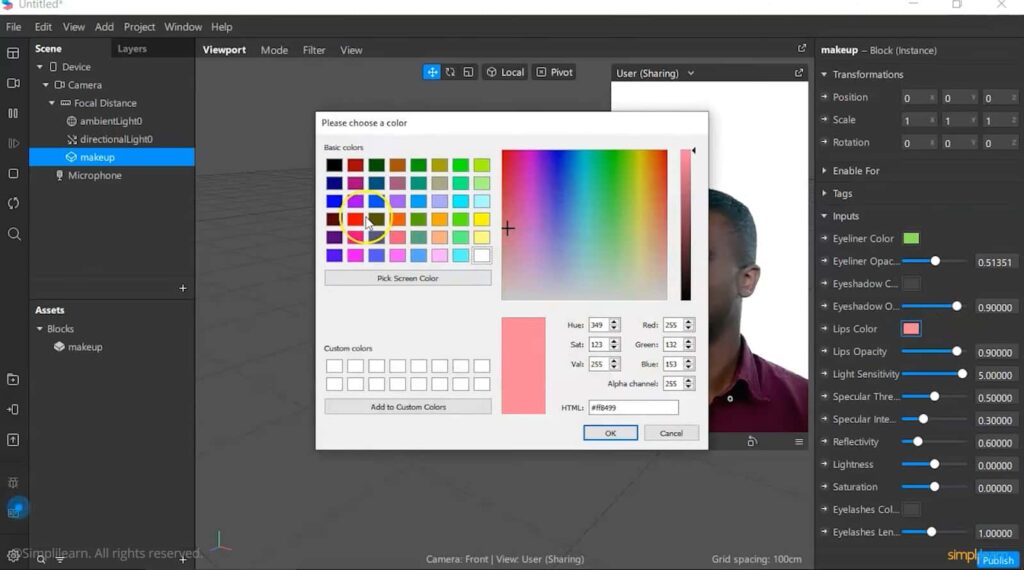
Spark AR Hub offers comprehensive Insights to track and analyze the performance of AR effects across Facebook and Instagram. The platform provides three key metrics for each stage: Impressions, Captures, and Shares, each with a distinct meaning.
| Metric | Definition | Note |
|---|---|---|
| Impressions | The number of times an AR effect appears on a screen, including trials in the camera and displays in… | Includes trials and displays in shared content. |
| Captures | Instances where a photo or video including the AR effect is viewed through the camera. | Views of a photo or video with the AR effect. |
| Shares | Instances where a photo or video using the AR effect is shared in a story or post. | Sharing of content using the AR effect. |
- Impressions count the number of times an effect appears on a screen, including when someone tries it in the camera or when the effect is featured in a shared story or post;
- Captures refer to instances where a photo or video featuring the effect is viewed through the Facebook or Instagram camera;
- Shares account for the times a photo or video using the effect is shared in a Facebook or Instagram story or post.
These metrics represent just a segment of Spark AR Hub’s capabilities. The platform offers additional features and controls for comprehensive management of all AR effects, providing creators with essential tools to gauge their impact and reach effectively.
Frequently Ask Question
Businesses have practical reasons to create AR effects for Instagram Stories, especially for product showcasing and monetization on Instagram. With the integration of Adobe Spark AR, users can virtually “try” products before purchasing them in the app.
Spark AR Hub is a platform for creators to publish, manage, track, and understand the performance of their AR effects across Facebook’s suite of apps and devices. Anyone with a Facebook account can access Spark AR Hub.
Instagram does not directly pay for creating filters. The best way to monetize filters is to approach brands and offer filter creation services or to use platforms like Fiverr. Currently, there is no pay-per-use system like Spotify for Instagram filters.
Conclusion
Spark AR Hub is a powerful tool that serves a host of applications and devices. By understanding how to navigate and effectively utilize its features, creators and businesses can significantly enhance their visibility, audience engagement, and ultimately their revenue. From creation to publication, promotion, and performance analysis, Spark AR Hub is a comprehensive solution for navigating the world of augmented reality on social media.
In conclusion, the Spark AR Hub is a comprehensive tool that transforms augmented reality experiences across Facebook’s suite of applications and devices. It simplifies the process of creating, deploying, and managing your AR effects, providing you with valuable insights on performance metrics for strategic enhancements. As we delve deeper into the digital age, mastering tools like Spark AR Hub opens up a plethora of possibilities for content creators and businesses, promising an innovative and interactive future of social media engagement.


Average Rating